Filter Control
Filter Menu
The FILTER MENU is used to program the backwash schedule based on time cycle or on pressure differential.
Multiple filters are backwashed in sequence with adjustable backwash and advance time for each filter.
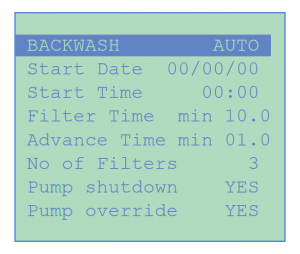 The menu selections include:
The menu selections include:
- Backwash Mode
– Manual
– Automatic - Backwash Start Date
- Backwash Start Time
- Backwash Duration per filter
- Advance Time between filters
- Number of filters
- Limit Timer for backwash operation
- Pump override option if pump is not turned on.
Filter Control
The CHEMTROL® PC6000 and PC7000 Integrated Controllers feature automated backwash of single or multiple filters using different programs based on fixed schedules or on pressure differential criteria.
The same program is also available on the CHEMTROL® PC4000 Filter Controller.
Automated Backwash
Filtration control includes manual or programmable operation of the Backwashing Cycle using data input from the flow sensor and from the influent and effluent pressure sensors.
The FILTER MENU is used to program the backwash schedule based on time cycle, on cumulative flow or on pressure differential. Multiple filters are backwashed in sequence with adjustable backwash and advance time for each filter.
Pump operation is programmed with the PUMP CONTROL.
