Saturation Control
Saturation Menu
The SATURATION MENU is used to calculate display the water saturation condition. The resulting condition is displayed on the Main Display Screen as either “OK”, “Scaling” or “Corrosive” using standard Langelier Index limits.
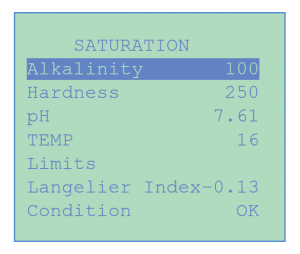 If a scaling or corrosive condition develops, it is immediately indicated with a flashing display on the Main Screen.
If a scaling or corrosive condition develops, it is immediately indicated with a flashing display on the Main Screen.
The Saturation Menu is used for automatic calculation and display of the Langelier Index which monitors the Saturation and Water Balance conditions from:
- Alkalinity (default or manual input)
- Hardness (default or manual input)
- pH (sensor reading or manual input)
- Temperature (sensor reading or manual input)
- For more technical information, see Saturation and Water Balance.
The concern with water saturation results from the aggressive nature of dissolved minerals in water – particularly Calcium Carbonate – which can lead to scaling or etching of plaster and metallic equipment. It is a relatively new concept for pool and spa professionals and deserves to be thoroughly understood. In the past, water saturation was left to hazard and the results were that some pools would last forever while others would need constant repairs.
In order to facilitate the monitoring of water saturation conditions, the CHEMTROL® Programmable Controllers automatically calculate and update the Langelier Saturation Index, taking sensor readings for pH and temperature and data entry for Alkalinity and Calcium Hardness.
Using standard Langelier Index limit values, the resulting water saturation condition is constantly displayed on the Main Screen as either “OK”, “Scaling” or “Corrosive”. If a scaling or corrosive condition develops, it is immediately indicated with a flashing display on the Main Screen.
“What if” analyses can be run at any time by the operator by manually entering different values for alkalinity, calcium hardness, pH and temperature. They are useful in predicting the effect of changes in the operating conditions.
